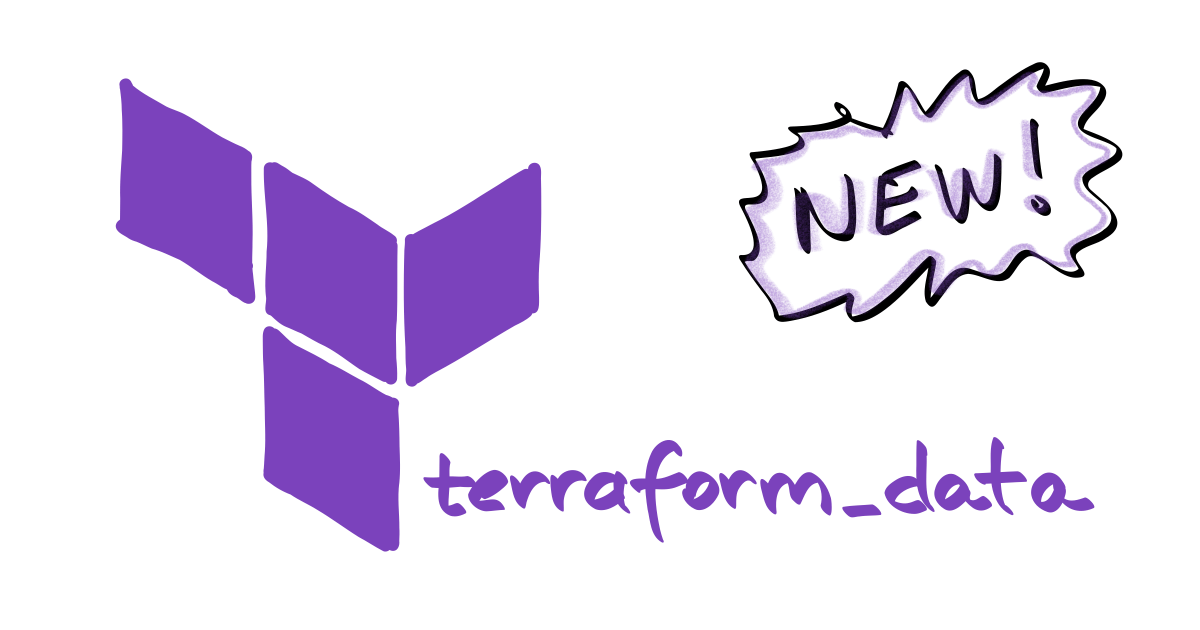Terraform version 1.4 was recently released and brought a range of new features, including improved run output in Terraform Cloud, the ability to use OPA policy results in the CLI, and a built-in alternative to the null resource — terraform_data.
In this blog post, I want to demonstrate and explain the terraform_data resource that serves two purposes:
- firstly, it allows arbitrary values to be stored and used afterward to implement lifecycle triggers of other resources
- secondly, it can be used to trigger provisioners when there isn’t a more appropriate managed resource available.
For those of you, who are familiar with the null provider, the terraform_data resource might look very similar. And you’re right!
Rather than being a separate provider, the terraform_data managed resource now offers the same capabilities as an integrated feature. Pretty cool!
While the null provider is still available and there are no statements about its deprecation thus far (as of April 2023, v3.2.1), the terraform_data is the native replacement of the null_resource, and the latter might soon become deprecated.
The terraform_data resource has two optional arguments, input and triggers_replace, and its configuration looks as follows:
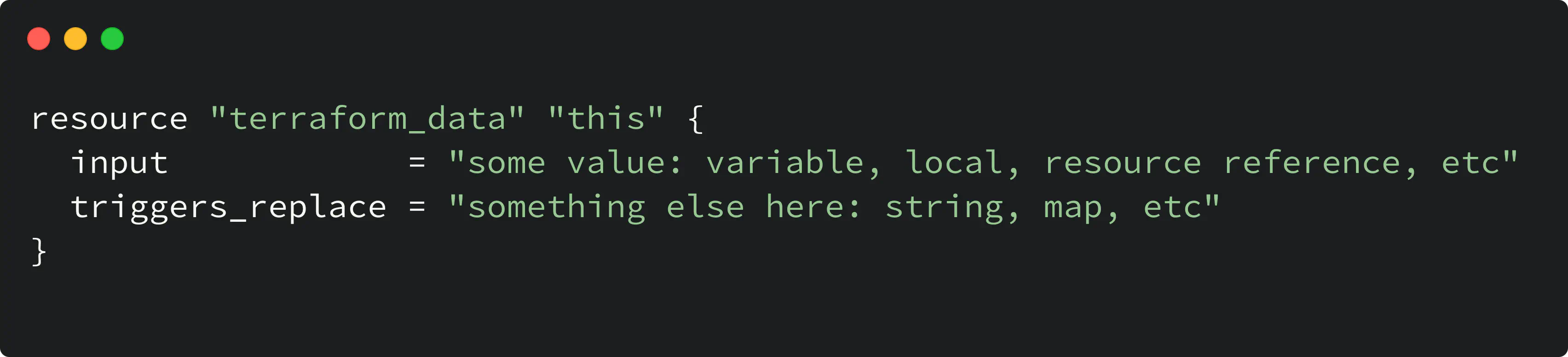
terraform data resource arguments
- The
input(optional) stores the value that is passed to the resource - The
triggers_replace(optional) is a value that triggers resource replacement when changes.
There are two attributes, in addition to the arguments, which are stored in the state: id and output after the resource is created. Let’s take a look:
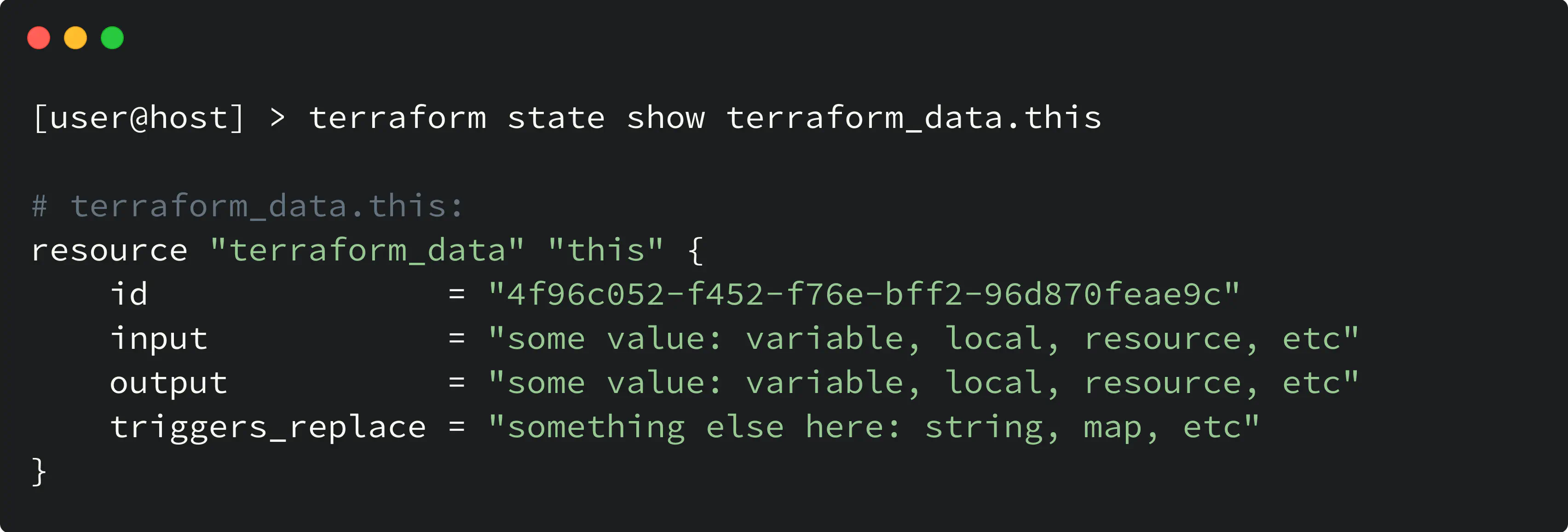
terraform data resource attributes
- The
outputattribute is computed based on the value of theinput - The
idis just a unique value of the resource instance in the state (as for any other resource).
Use case for terraform_data with replace_triggered_by
Let’s take a look at the first use case for the terraform_data resource. It is the ability to trigger resource replacement based on the value of the input argument.
A bit of context here: the replace_triggered_by argument of the resource lifecycle meta-argument allows you to trigger resource replacement based on another referenced resource or its attribute.
replace_triggered_by, you can check another blog post that explains it.The replace_triggered_by is a powerful feature, but here is the thing about it: only a resource or its attribute must be specified, and you cannot use a variable or a local value for replace_triggered_by.
But with terraform_data, you can indirectly initiate another resource replacement by using either a variable or an expression within a local value for the input argument.
Let me give you an example here. Consider the following code:
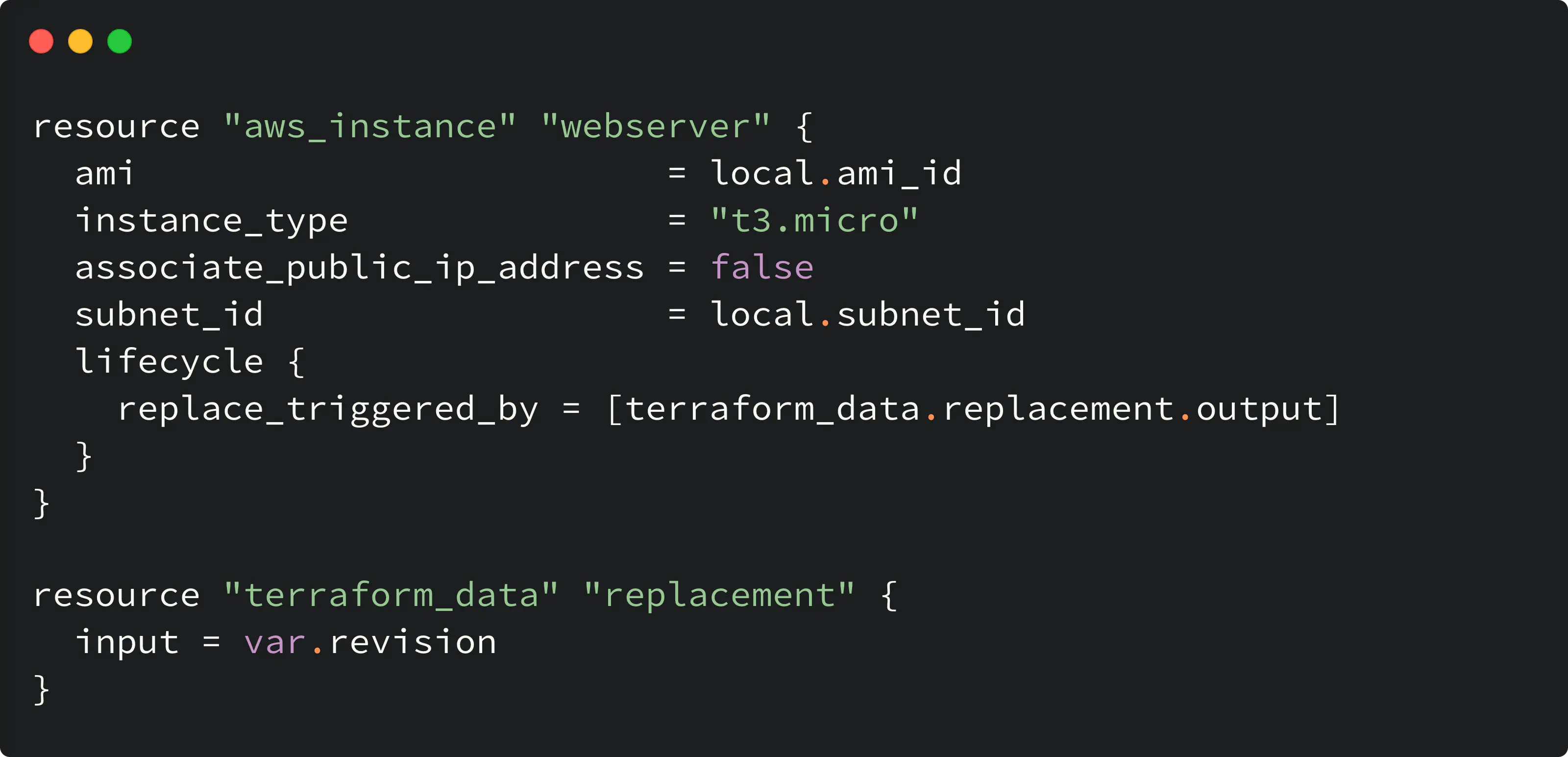
trigger replacement based on input variable
By modifying the revision variable, the next Terraform plan will suggest a replacement action against aws_instance.webserver:
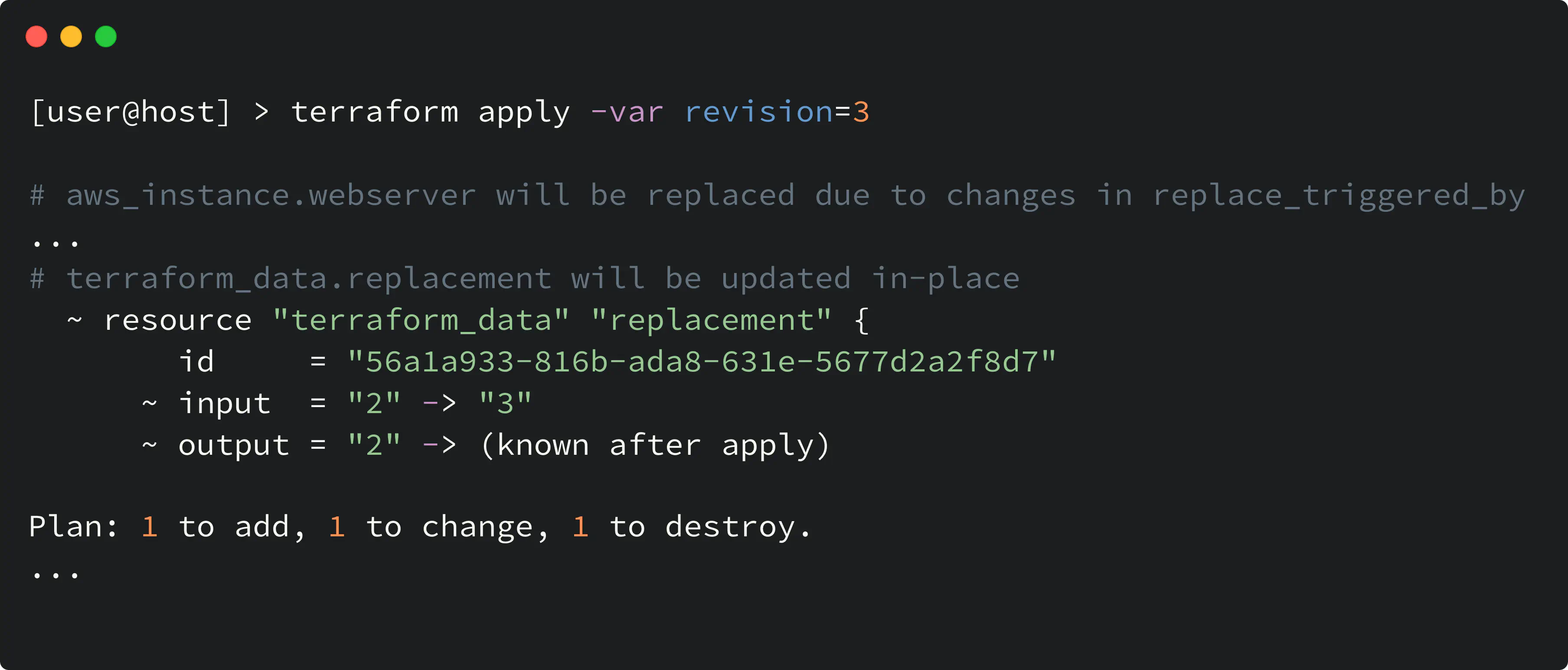
terraform_data with replace_triggered_by
Use case for terraform_data with provisioner
Before we start: HashiCorp suggests (and I also support that) avoiding provisioner usage unless you have no other options left. One of the reasons — additional, implicit, and unobvious dependency that appears in the codebase — the binary, which is called inside the provisioner block, must be present on the machine.
But let’s be real, the provisioner feature is still kicking, and there’s always that one unique project that needs it.
Here is the code snippet that demonstrates the usage of the provisioner within the terraform_data resource:
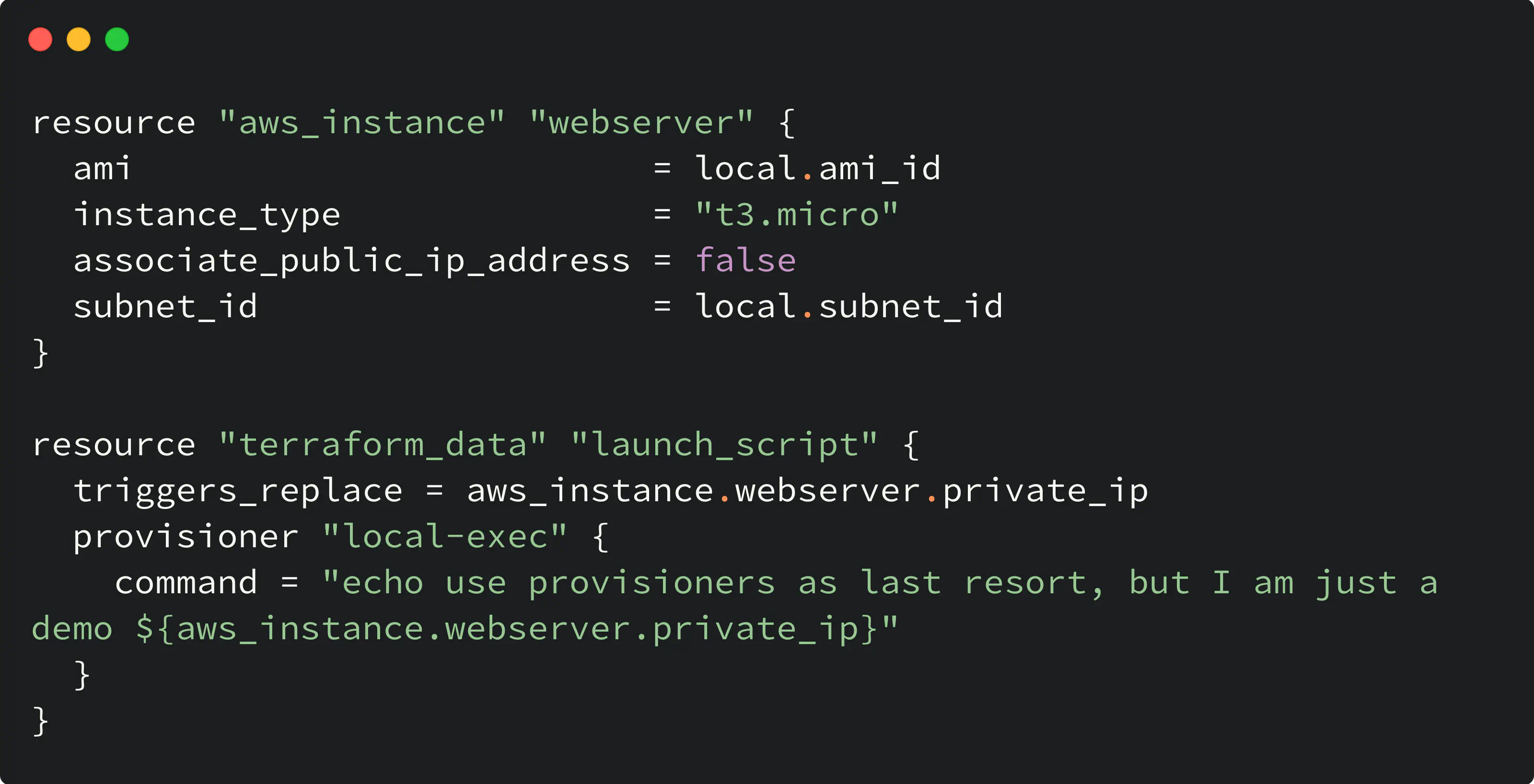
terraform_data with provisioner
In this example, the following happens:
- When resources are created the first time, the provisioner inside
terraform_dataruns - Sequential plan/apply will trigger another execution of the provisioner only when the private IP of the instance (aws_instance.webserver.private_ip) changes because that will trigger
terraform_datarecreation. At the same time, no changes to the internal IP mean no provisioner execution.
With its ability to store and use values for lifecycle triggers and provisioners, terraform_data is a powerful tool that can enhance your Terraform configuration.
Although the null provider still has its place in the Terraform ecosystem, terraform_data is its evolution, and its integration as a feature is certainly something to be excited about.
Why not give it a try in your next project and see how it can simplify your infrastructure as code workflows? Keep on coding! 🙌