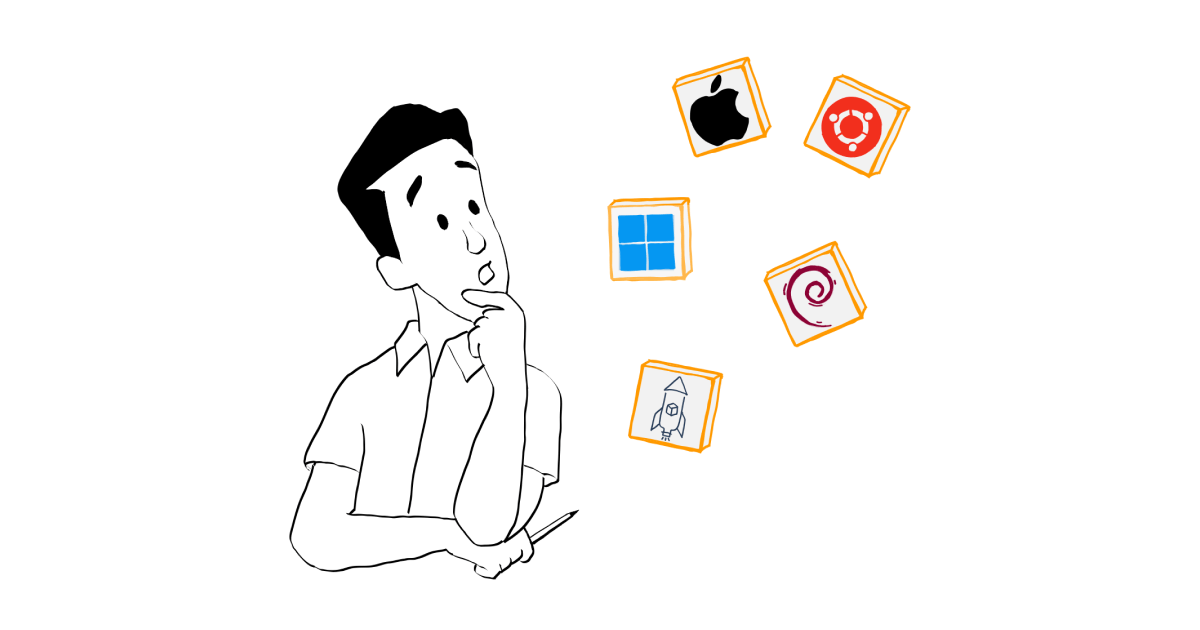EC2 AMI catalog consists of more than 160k public AMIs — a mix of shared AMIs created by users, published by vendors, and provided by AWS.
So how to ensure that an AMI comes from the verified vendor or that is an official AMI published by AWS?
How to find the trusted AMI among them all when you’re about to launch an EC2 Instance?
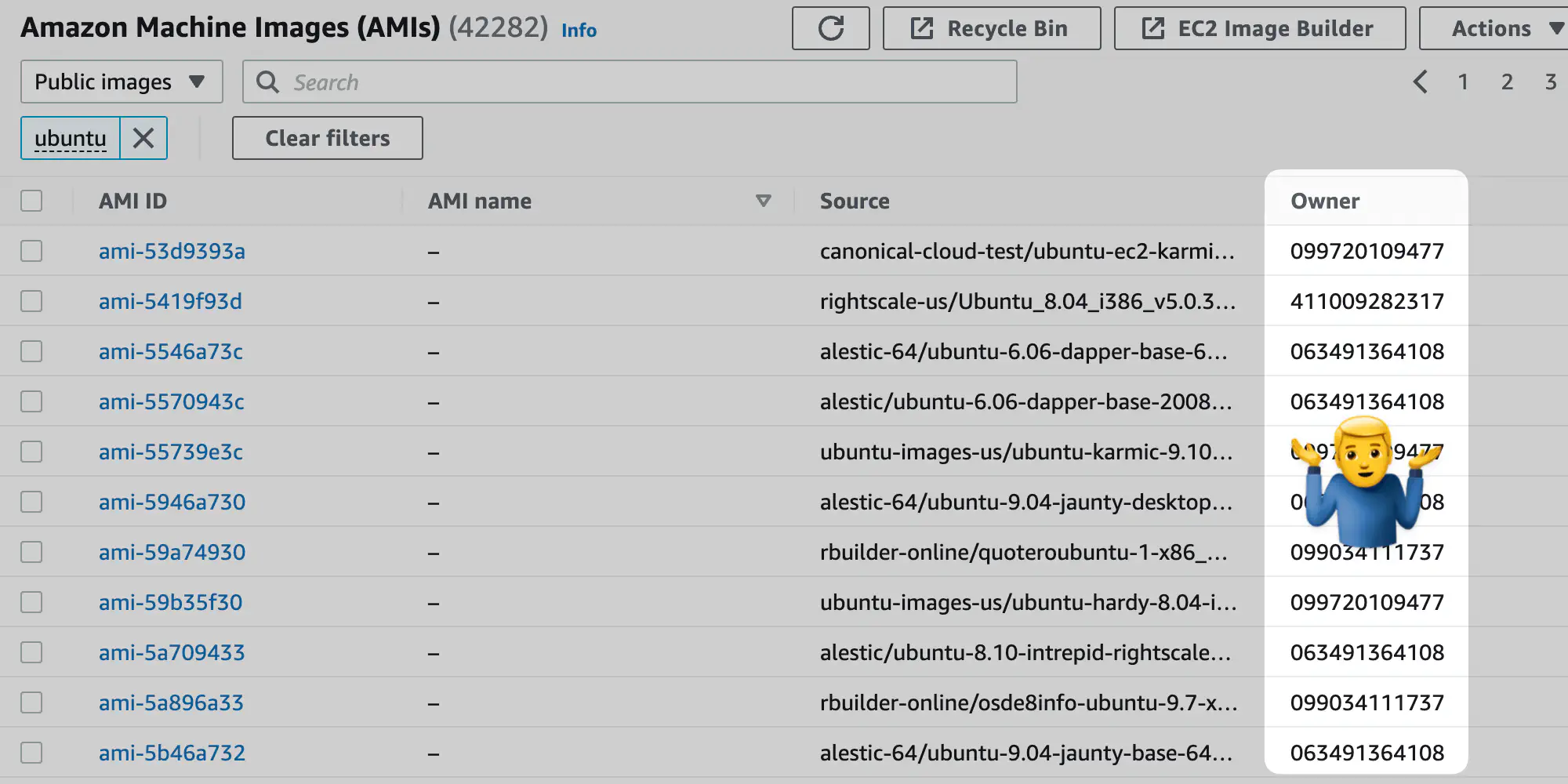
Find the Waldo verified AMI owner
On AWS, it’s typical that something can be made or done in several ways — that’s awesome. Some of them work better than others, some methods are official, and some you can use just for fun (check that).
In this article, I will describe five ways of getting the official and verified AMI for your next EC2 Instance launch.
Use EC2 Launch Wizard and AMI Catalog to get the official AMI
When launching an EC2 Instance from a Management Console, you can apply the “Verified Provider” filter for the Community AMIs tab to ensure you get an AMI from a verified provider. The “Verified provider” label means an AMI is owned by an Amazon verified account.
In the following example, I want to make sure that the Ubuntu 20.04 AMI comes from the verified source:
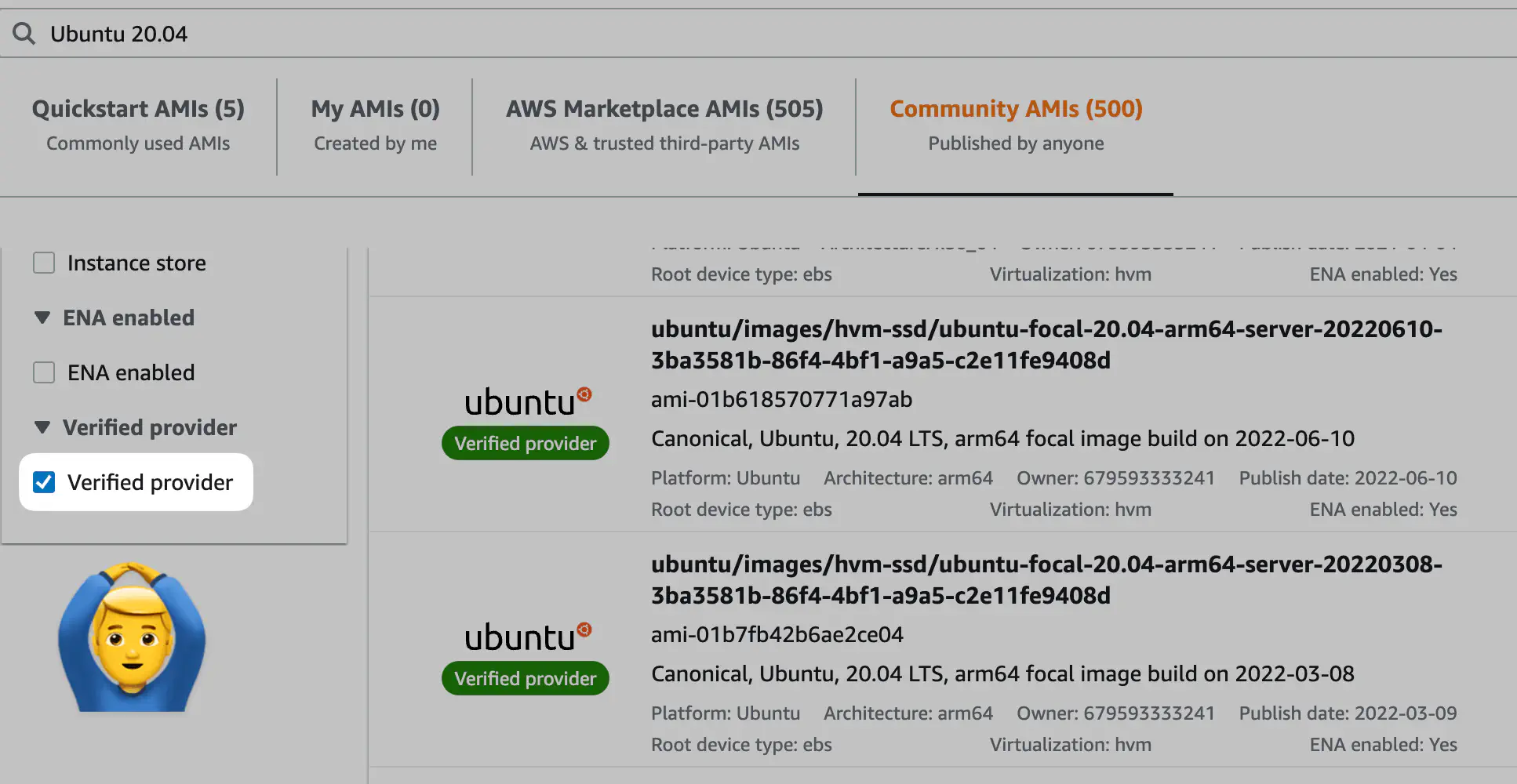
Verified AMI in the AMI Catalog
In the past, you had to compare the AMI Owner ID with the publicly shared list of verified Owner IDs for every region. Not rocket science, but it takes time. So now it’s much more straightforward, thanks to the “Verified Provider” label.
This feature also works great when you are creating a Launch Template. The Launch Template creation wizard seamlessly guides you from itself to the AMI Catalog (where you can search and pick the AMI) and back again.
Look for verified AMIs on the AMI page
Another interface in the Management Console acts as the AMI browser. It does not have any fancy name except for the “AMIs page”, but you probably already know about it: it looks like a list of AMIs, and you can see it when you click on the “AMIs” menu item on the left side of the EC2 page menu.
The AMI page allows you to leverage the API filters to narrow down the search, and the “Owner alias” filter is the one you need to ensure that an AMI comes from a trusted owner.
Here is how it looks for my search of the official Amazon Linux 2 AMI:
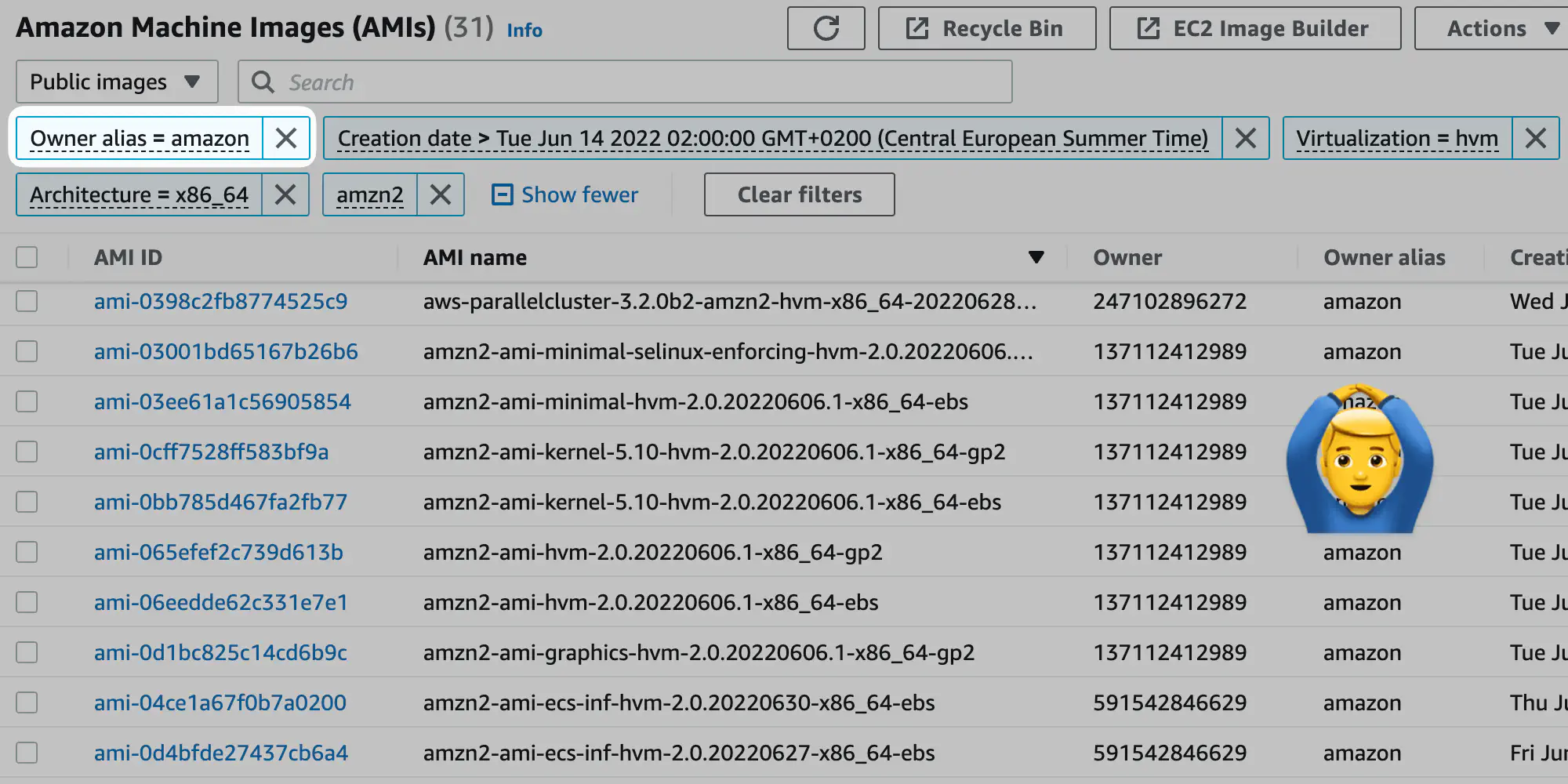
Official Amazon Linux 2 AMI
AMIs shared by verified sources have amazon (for AWS) or aws-marketplace (for AWS partners) as the value for the Owner alias filter.
Find the EC2 AMI with Terraform
Finding the official AMI with Terraform is also simple — the aws_ami data source does the job.
For example, here is how you can find the same Amazon Linux 2 AMI by specifying the amazon as the value for the owner argument of the data source:
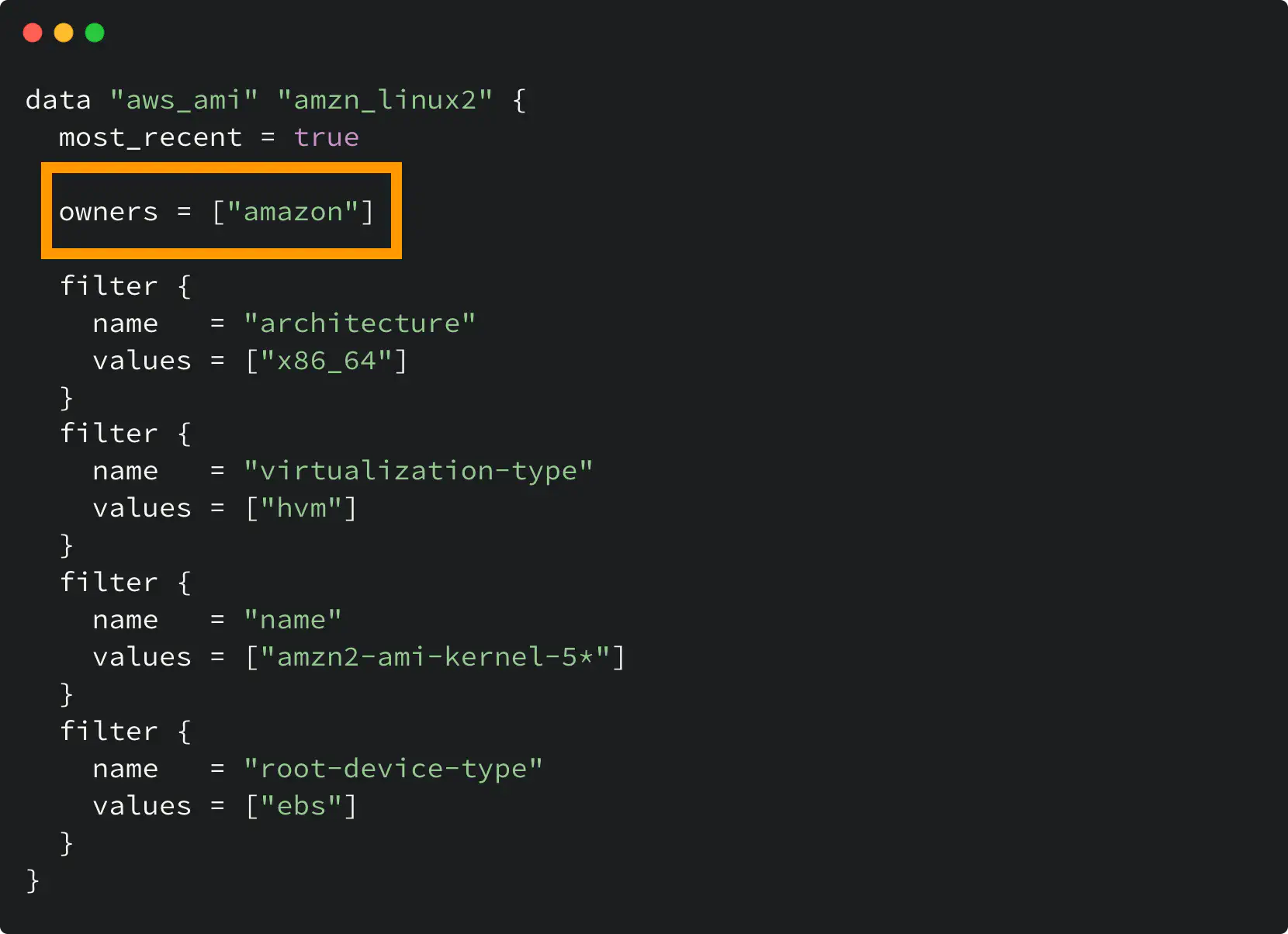
Finding the official Amazon Linux 2 AMI with Terraform
Compare that with the filters on the AMI page — it looks similar, right? This is because of how Terraform works: it translates your code into API calls and sends them to AWS API endpoints.
If you’re very new to Terraform, I suggest reading this article to understand the basic concepts of Terraform and Infrastructure as Code: Terraform explained in English
Find the official AWS AMI using Describe Images CLI
Sometimes you might need to get the AMI from CLI to pass it along as an argument downstream of the pipeline.
This can be done with the ec2 describe-images command of the AWS CLI Find the verified AMI with AWS CLI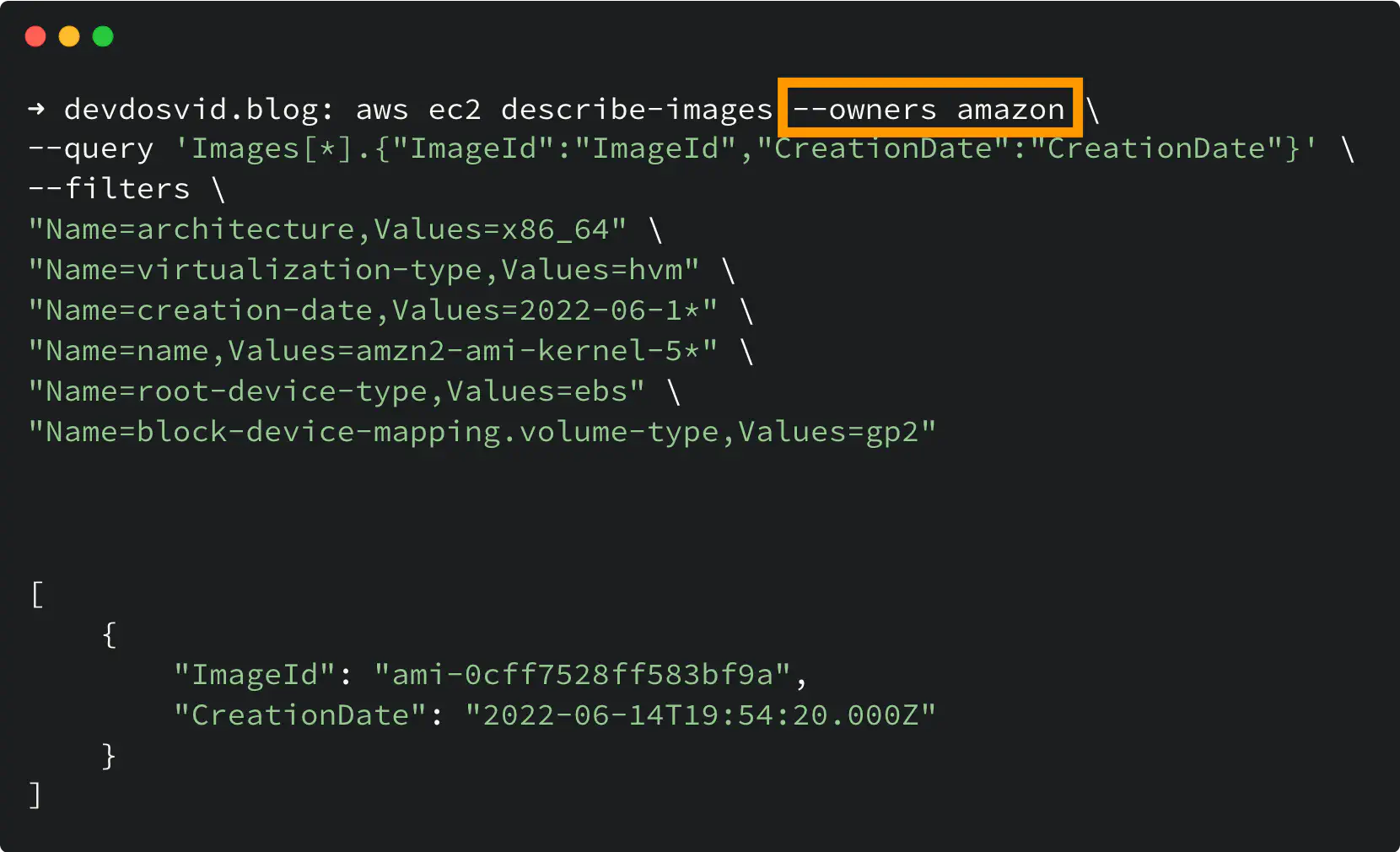
The API filters I mentioned before also work here — use them to narrow your search.
Find the trusted AWS AMI with SSM
Another way that involves AWS CLI is the ssm get-parameter command: Get the latest EKS optimized AMI from SSM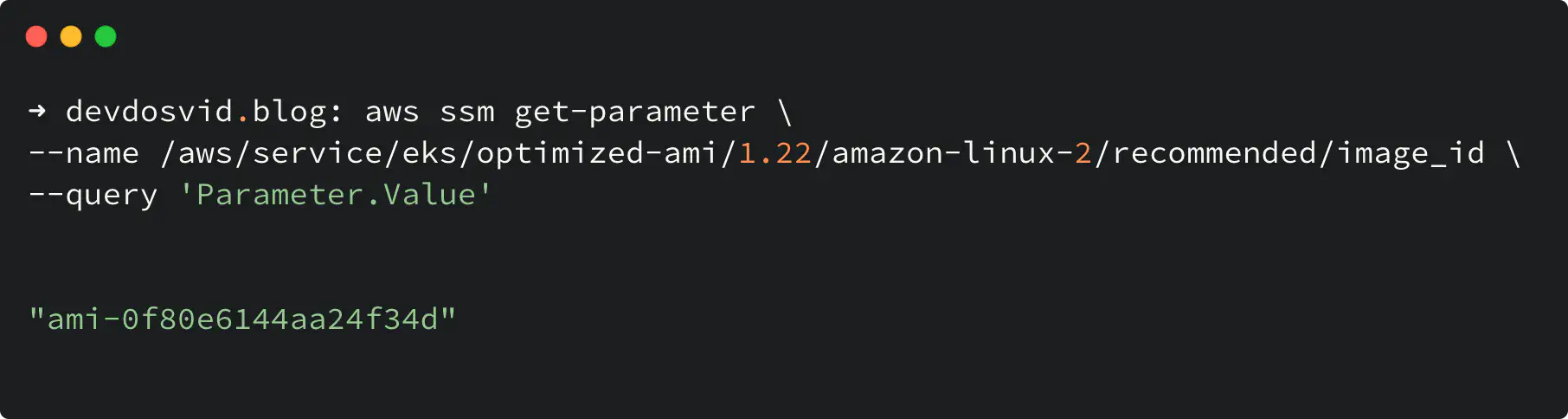
It reveals one helpful feature of the Systems Manager — the Public parameters.
Systems Manager Public parameters are how AWS distributes some widely used artifacts related to their services.
For example, you can find official AMIs for many distributives there: Amazon Linux, Windows, macOS, Bottlerocket, Ubuntu, Debian, and FreeBSD.
Read more at the Finding public parameters documentation page if you want to know more.
Are all verified AMIs good?
The “Verified provider” badge can be earned by a third party only when an AMI developer is registered as a Seller on the AWS Marketplace.
Becoming a Seller there is not trivial and requires some conditions to be met, and the registration process itself also implies submitting the tax and banking information.
Additionally, there are specific policies and review processes apply to all AMIs submitted to the Marketplace.
So it is okay to trust the third-party vendors with the “Verified” badge on a certain level. However, it is also always good to have additional scans and validation of the software you use. 🪲 😉